Please login with your user name & password at irctc.co.in
After login you will find the page – Plan My Travel
Below Plan my Travel you will find the form,
- In from and to section please enter city name (for train station)
- Choose date from given date option
- Select ticket type
- Select quota type
And after that click on find train button, you will be redirected to web page where train information like train no, train name, from, departure, to arrival, distance, travel time, train availability in which day is given. After selecting train from the options you will find book now option.
On the ticket reservation page you need to enter passenger name, age, sex and berth preference for each passenger. If you want to book for child then fill up the children information. Enter verification code and click on Go (You have also two option for reset and replan). By clicking Go button you will find the information regarding availability of your selected train tickets. Click on make payment button to payment online by credit cards, mobile/net banking, debit cards, cash cards, EMI option.
After successful payment and booking of accommodations please click on print reservation slip button to get print of your tickets.
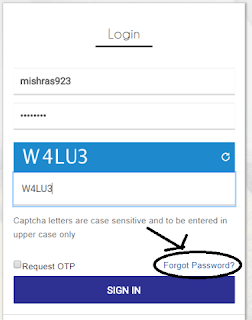
Comments
Post a Comment